How to Access the SBM Bank Mfukoni App – A Simple, Step-by-Step Guide
Managing your finances shouldn’t be complicated. That’s why SBM Bank Kenya created the Mfukoni App – to bring banking closer to you. With just your smartphone, you can check your account, access salary advance, send money, pay bills, track your savings and more. Whether you're at home, in the office, or on the go, the Mfukoni App puts your bank right in your pocket.
If you’re new to the app or need help getting started, this easy-to-follow guide will show you how to download, register, and use the Mfukoni App for all your banking needs.

Step 1: Download the Mfukoni App To begin using the Mfukoni App, you need to download it onto your smartphone. Follow these steps based on your device:
- Android users:
Open the Google Play Store, search for “SBM Mfukoni”, and tap Install. - iPhone users:
Go to the App Store, search for “SBM Mfukoni”, and tap Download. - Huawei Users:
Go to the App Gallery for “SBM Mfukoni”, and tap Download.
Tip: Ensure that you download the official SBM Bank Kenya app. Look for the SBM logo to keep your banking safe and secure.
Step 2: Register or Log In
Once the app is installed, open it. You’ll be given two options: Register (if you’re a new user) or Log In (if you’ve used it before).
➤ If you are a new user:
- Tap Register.
- Enter your SBM account number.
- Use your registered mobile number and national ID number to verify your account.
- Create a secure PIN. Choose something memorable but not easy to guess.
Visit our YouTube page for a visual step by step guide
➤ If you already have an account:
- Just log in with your username and PIN or use fingerprint or face recognition if you’ve set it up before.
*Launch the app, enter your registered mobile number starting with country area code e.g. 254, enter the activation one time password (OTP) that is sent to your mobile number as an SMS, enter your Mfukoni pin and successfully activate your profile. Proceed to login with your pin.
The registration process only takes a few minutes, and once completed, your digital banking journey begins.
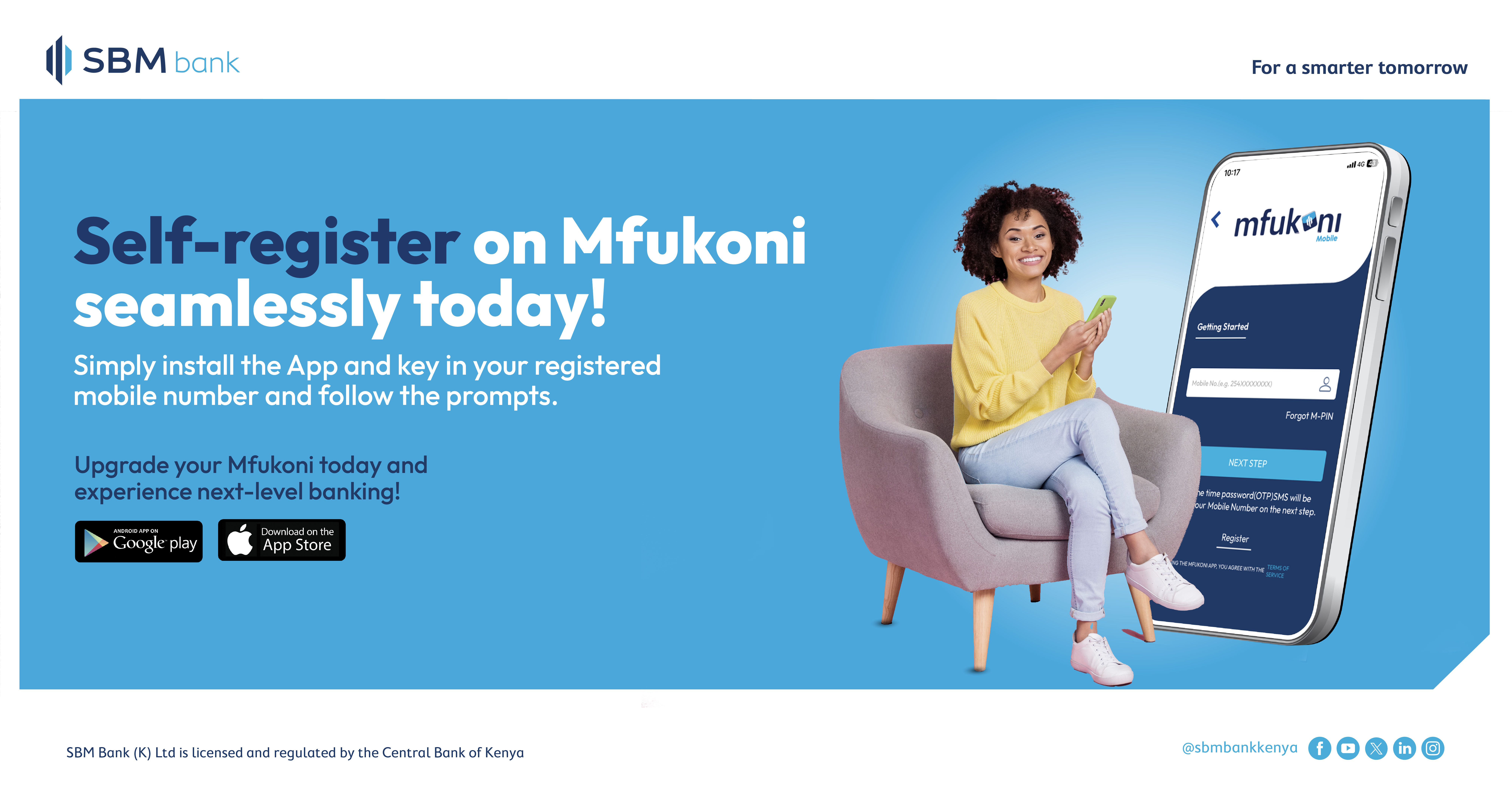
Step 3: Start Banking Anytime, Anywhere
With the Mfukoni App ready, you can access a wide range of banking services directly from your phone:
- Access instant salary advance
- Open instant high interest earning savings account and track your savings
- Check your account balance anytime
- Send money to other banks or mobile wallets
- Pay bills such as electricity, water, or TV subscriptions
- Buy airtime for yourself or someone else
- Request mini-statements
- Locate nearby branches and ATMs
No more waiting in line at the bank or filling out paperwork. Everything is done quickly and securely from your phone.
Please Note: Mfukoni is App-Based Only
The Mfukoni App is not available through USSD codes like *XXX#. This means you can’t access it using shortcodes on a basic mobile phone. To use Mfukoni, you’ll need:
- A smartphone
- An active internet connection
It’s designed for users who want fast, digital-first banking that fits their lifestyle.
Why Choose Mfukoni?
Here are a few reasons why SBM customers love using the Mfukoni App:
- 24/7 Access – Bank anytime, day or night
- Secure – Strong authentication and PIN protection
- User-friendly – Easy to navigate and understand
- Branchless Convenience – Avoid unnecessary trips to the bank
Whether you're sending money to a loved one, paying your bills, or checking your balance before shopping, the Mfukoni App makes it all quick and easy.
Final Thoughts
The SBM Bank Mfukoni App is the perfect tool for managing your money on your terms. With just a few taps, you’re in full control of your banking. So, if you haven’t already, download Mfukoni today and enjoy simple, secure, and smart banking — anytime, anywhere.



